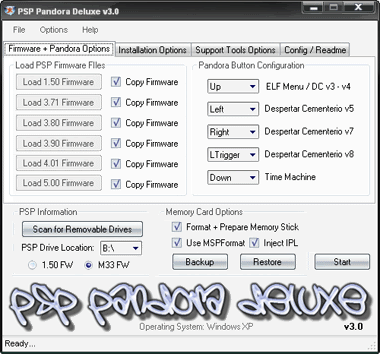Following the publishment of Firmware V1.6 a few days ago, PS3BREAK team follow up promptly again and released the latest firmware V1.7 today.
This update aims to pose as V3.50 system. Exactly speaking, firmware is modified from V3.41 to V3.50 to enable the games those need 3.5 environment. Even without upgrade, now you can also play the games those were limited to V3.5 before. The SPOOFING feature will trick the PS3 games into thinking that you are running firmware 3.50 on your system.
Open manager updated at the same time, collocated with firmware v1.7 for PS3BREAK V1.2 Users
Warning: Do not upgrade the PS3 console from 3.41 to 3.50 !
no flash in firmware v1.7
flash in firmware v1.7 (Spoof)
Source : www.ps3break.com
2010-11-16
2010-11-15
EASY and BEST method of 3.42 games on 3.41
After the multiple threads, and hundreds of methods, theres a simple and easy way that works on all three games that currently require 3.42. I personally just tested each one of them. Also note the region versions I tested. Have been getting reports that this method does not work on EU Medal of Honor.
Medal of Honor - BLUS-30436
John Daly's ProStroke Golf - BLUS-30597
EA Sports MMA - BLES-00987
Step 1) Modify the PARAM.SFO in the PS3_GAME folder for each release and change 3.42 to 3.41
Step 2) Copy the game to your external drive.
Step 3) Launch the game, and allow it to update online if it prompts you to.
(*edit*) I just tried a second time after deleting all game data. This time skipping the patch process. It works completely without patching as well!
There is no need to swap EBOOT.BIN files, all these games run off external drives, and you don't need to run patches before installs. There is no reason to run "Patched" mode. They work perfectly in normal.
*The only game that requires any special attention is Medal of Honor. The BONUS content has its own installer located in \PS3_GAME\PKGDIR\ that has a file over 4gb. If you want to preserve the file, use a splitter on it. Otherwise, delete or 0byte it. Its not needed for the game.
Note : You must be using Hermes v4 payload. I tested all 3 games with OBM 1.7.2 and Gaia rc10. Also, always using a disc in the drive.
Note #2 : DONT use Notepad to edit the PARAM.SFO file, it will most likely corrupt it. Use this : PS3 System File Editor v0.80
Attaching working PARAM.SFO files for games that I tested and confirmed working. Please note that mix matching versions most likely won't work. ie: US Medal of Honor SFO file on EU Medal of Honor game.
Medal of Honor - BLUS-30436
John Daly's ProStroke Golf - BLUS-30597
EA Sports MMA - BLES-00987
Step 1) Modify the PARAM.SFO in the PS3_GAME folder for each release and change 3.42 to 3.41
Step 2) Copy the game to your external drive.
Step 3) Launch the game, and allow it to update online if it prompts you to.
(*edit*) I just tried a second time after deleting all game data. This time skipping the patch process. It works completely without patching as well!
There is no need to swap EBOOT.BIN files, all these games run off external drives, and you don't need to run patches before installs. There is no reason to run "Patched" mode. They work perfectly in normal.
*The only game that requires any special attention is Medal of Honor. The BONUS content has its own installer located in \PS3_GAME\PKGDIR\ that has a file over 4gb. If you want to preserve the file, use a splitter on it. Otherwise, delete or 0byte it. Its not needed for the game.
Note : You must be using Hermes v4 payload. I tested all 3 games with OBM 1.7.2 and Gaia rc10. Also, always using a disc in the drive.
Note #2 : DONT use Notepad to edit the PARAM.SFO file, it will most likely corrupt it. Use this : PS3 System File Editor v0.80
Attaching working PARAM.SFO files for games that I tested and confirmed working. Please note that mix matching versions most likely won't work. ie: US Medal of Honor SFO file on EU Medal of Honor game.
| BLUS-30436.zip (650 Bytes, 780 views) | |
| BLUS-30597.zip (651 Bytes, 182 views) | |
| BLES-00987.zip (646 Bytes, 335 views) |
2010-11-03
PS3 GUI Toolbox 1.1 (update)
Jeffma has just released an update to PS3 Toolbox GUI. What is it you ask? PS3 Toolbox GUI is an all in one toolbox executable that allows you to do various tasks like, split files that are more then 4GB in size, edit your SFO files, check the info on the PSARC files and more. Yes, there are other apps out there that can perform all of these tasks already, this is just another way of having theme all readily available with just the press of a button.
List of features:
2) Check the information of one. Pkg
3) Install. Pkg
4) Edit. Sfo (editor integrated)
5) Splitter files over 4GB with PsARC
6) recompacted files splitter with PsARC
7) Check the file information PsARC
8) Decrypt Eboot (does not work for the eboot but retails for debug)
9) Encrypt. Elf
10) Link to the page content psn
11) Link to the page update debug
12) Link to a tutorial to install the SDK

 PS3-GUI-TOOLBOX-1.1.rar
PS3-GUI-TOOLBOX-1.1.rar
List of features:
Quote:
1) Ability to compile / decompile a. Pkg2) Check the information of one. Pkg
3) Install. Pkg
4) Edit. Sfo (editor integrated)
5) Splitter files over 4GB with PsARC
6) recompacted files splitter with PsARC
7) Check the file information PsARC
8) Decrypt Eboot (does not work for the eboot but retails for debug)
9) Encrypt. Elf
10) Link to the page content psn
11) Link to the page update debug
12) Link to a tutorial to install the SDK

2010-09-18
PS3Break's are NOT the same!
Because of the ongoing delays of the original PSJailbreak device, and the original high-price, and with the public release of PSGroove, the Chinese cloners have seized the hole left and have been flooding the market to fill the demand of the PS3 owners wanting to be able to jailbreak their PS3 consoles, at a low price, with their PS3BREAK devices, which have also being sold under the names of "AmazeBREAK", and "USB-Break".
BUT Buyer beware, the reason why the price has been dropping so fast on these PS3BREAK devices, is with the world-wide shortage of ATMEL chips, there is very few of the original devices which can be easy updated using your PC, when new versions of PSGroove or others have been released.
As the stock has been arriving in the hands of the end-user now, it been found out there is TWO types of these BREAK devices, ones with the original ATMEL design that CAN BE UPGRADED with no problems, with just a push of the button, and installing the FLIP software!
AND another newer cheaper design using the PIC micro-controller, and it seems these cheaper ones have NOT been flashed with a boot-loader, which means they are NOT UPGRADEABLE making the end-user stuck in having to buy more hardware and do some soldering if he wishes to update the device.
"pink" version of PS3break you have a PIC micro controller with a FAKE upgrade button and it can't be upgraded (yet or not) as easy as ATMEL's version, probably needs soldering work. Bottom line: you can't update your PIC at the moment, no matter what resellers or manufacturer are saying!
BUT Buyer beware, the reason why the price has been dropping so fast on these PS3BREAK devices, is with the world-wide shortage of ATMEL chips, there is very few of the original devices which can be easy updated using your PC, when new versions of PSGroove or others have been released.
As the stock has been arriving in the hands of the end-user now, it been found out there is TWO types of these BREAK devices, ones with the original ATMEL design that CAN BE UPGRADED with no problems, with just a push of the button, and installing the FLIP software!
AND another newer cheaper design using the PIC micro-controller, and it seems these cheaper ones have NOT been flashed with a boot-loader, which means they are NOT UPGRADEABLE making the end-user stuck in having to buy more hardware and do some soldering if he wishes to update the device.
basically if you got a:
"white" version of PS3break you have a ATMEL chip that can be upgraded with FLIP and without any troubles or any additional soldering work (thank God!)."pink" version of PS3break you have a PIC micro controller with a FAKE upgrade button and it can't be upgraded (yet or not) as easy as ATMEL's version, probably needs soldering work. Bottom line: you can't update your PIC at the moment, no matter what resellers or manufacturer are saying!
2010-09-14
PLEASE DON'T UPDATE YOUR PS3 FOR NOW!
I've found an advertisement of this new psjailbreak clone called "PS3Break". I've checked their website ps3break.com and found info about this device:
A list of capabilities of the device:
1、Upgradeable hardware firmware thoroughly!
2、The key “Upgrade” for software upgrading and avoids to be blocked by SONY. Users can also upgrade the updated software through computer.
3、Reading speed will be 2 times faster and it makes users to play more smoothly.
4、Games can be copied and saved to internal or external hard disk, in this way, the expensive blue-ray driver and disc can be abandoned.
5、Plug & play USB port, the installation will be finished in a few seconds.
6、Homebrew software is supported.
7、Simple and clear illustrations will guide you to install step by step.
8、PS3 Break is compatible with all fat and slim model.
UPDATE: If someone has tried to re-flash the ps3break with PSGroove and succeeded, please post it here and I'll update it.
*Since several people are getting their ps3break (or other USB device a like) and having troubles with the "right" procedure of switching off/on the power on the console, I'm posting a little "guide" to do it correctly (a bit off topic this info, but worths to post it here):
Fat consoles (20GB, 40GB, 60GB and 80GB models): Just turn OFF the power supply main switch located at the back of your console (similar to the PS2 fat), plug to a USB port your device (ps3break, psjailbreak, etc.) and turn the power supply main switch ON, then press the ON/OFF button of your console and quickly press the EJECT button. That will allow to let the console boot in "jailbreak mode"
Slim consoles (120GB, 250GB, 160GB and 320GB? models): Unplug the power supply cord of the console, plug to a USB port your device (ps3break, psjailbreak, etc.) and plug in the power supply cord to the console, then press the ON/OFF button of your console and quickly press the EJECT button. That will allow to let the console boot in "jailbreak mode".
PS3 Break, revolutionary, the inventory are being sold worldwide now! It is powerful to break through all PS3 barriers, perfectly supports
PS3 Break’s powerful R&D team will provide users with excellent services for software upgrading and technical support. A list of capabilities of the device:
1、Upgradeable hardware firmware thoroughly!
2、The key “Upgrade” for software upgrading and avoids to be blocked by SONY. Users can also upgrade the updated software through computer.
3、Reading speed will be 2 times faster and it makes users to play more smoothly.
4、Games can be copied and saved to internal or external hard disk, in this way, the expensive blue-ray driver and disc can be abandoned.
5、Plug & play USB port, the installation will be finished in a few seconds.
6、Homebrew software is supported.
7、Simple and clear illustrations will guide you to install step by step.
8、PS3 Break is compatible with all fat and slim model.
UPDATE: If someone has tried to re-flash the ps3break with PSGroove and succeeded, please post it here and I'll update it.
*Since several people are getting their ps3break (or other USB device a like) and having troubles with the "right" procedure of switching off/on the power on the console, I'm posting a little "guide" to do it correctly (a bit off topic this info, but worths to post it here):
Fat consoles (20GB, 40GB, 60GB and 80GB models): Just turn OFF the power supply main switch located at the back of your console (similar to the PS2 fat), plug to a USB port your device (ps3break, psjailbreak, etc.) and turn the power supply main switch ON, then press the ON/OFF button of your console and quickly press the EJECT button. That will allow to let the console boot in "jailbreak mode"
Slim consoles (120GB, 250GB, 160GB and 320GB? models): Unplug the power supply cord of the console, plug to a USB port your device (ps3break, psjailbreak, etc.) and plug in the power supply cord to the console, then press the ON/OFF button of your console and quickly press the EJECT button. That will allow to let the console boot in "jailbreak mode".
2010-09-07
PS3 Break F.A.Q
Q: Is PS3break easy to install?
A: Yes, it is a groundbreaking plug & play solution. It can be fully installed in seconds, without modifying or opening your console.
Q:Does it permanently modify my console?
A:Certainly not, once the PS3break is removed, it is completely disabled.
Q:How to install the PS3break?
A:Please click here
Q:What is the warranty?
A:PS3break is sold with a 1 year warranty. All our resellers will take care of warranty issues.
Q: Why it is said an unknow USB device was found in the menu when I connect the PS3break with PS3. In addition, the dongle’s green light isn’t lighting. ?
A: Reffering to this message, it means the dongle doesn’t work normally. You need to check the following operations:
1. All external USB devices should be removed(including the USB cable to the controller) from the PS3 machine before the PS3 is started up.
2. Ensure the disc dive of the PS3 is empty
3. Ensure the PS3 system firmware is V3.41

4. On the preconditon as the above mentioned. Do as following:
(1) It’s important to make sure the power was cut off.

(2) Insert the PS3break dongle to the PS3 device.
(3) connect the power jack with PS3 device to enter its ready mode.
(4) Power on the console and press the Eject button very quick. The green light of the dongle will be flashing shortly after a sound beep from the console
(5) Once the sytem menu is appeared on the screen, the green light will switch on, which indicating the dongle works well. If not, you need to repeat this process.
Q: why the “manager.pkg ” file wasn’t appeared when I executed Install Package Files in the menu ?
A: Reffering to this problem, please sovle it as the following steps: 1. Ensure the dongle green light is switched on. If not, please refer to FAQ 1.
2. To ensure a copy of Backup Manager (manager.pkg) file in FAT32 format is copied on it. And it’s stored in the root volumn of the external USB storage. Otherwise, if it will be failure.
3. With the above 2 conditions are fulfilled, intert the external USB storage, choose “Install Package Files”, the “manager pkg” will come up,then choose and execute it.
Q:when I came back to the Games menu, to choose “Backup Manager”, the joystick of the controller refused to work, and cannot choose the files in the menu ?
A: After you choosing “Backup Manager” ,you may choose the games, delete some files or backup files,etc by using the cross-shaped control keys on the left of the joystick
Q: After I finished the backup of the file, I chose the game in “Backup Manager”menu, and execute “load”, an error message appeared, “please insert the original BD game disc”. Why ?
A: To load up the game, a leading disc is needed for loading the PS3 games by inserting any original BD game disc into the drive of the PS3
Q:When I loaded the created backup game, it was back to Games menu, the game
what I wanted hasn’t been loaded. What’s the reason ?
A: It’s normal, When you came back to Games menu, you may find the just created backup games was above the icon of “Backup Manager”. Choose and execute it." width="280" />
4. On the preconditon as the above mentioned. Do as following:
(1) It’s important to make sure the power was cut off.

(2) Insert the PS3break dongle to the PS3 device.
(3) connect the power jack with PS3 device to enter its ready mode.
(4) Power on the console and press the Eject button very quick. The green light of the dongle will be flashing shortly after a sound beep from the console
(5) Once the sytem menu is appeared on the screen, the green light will switch on, which indicating the dongle works well. If not, you need to repeat this process.
Q: why the “manager.pkg ” file wasn’t appeared when I executed Install Package Files in the menu ?
A: Reffering to this problem, please sovle it as the following steps: 1. Ensure the dongle green light is switched on. If not, please refer to FAQ 1.
2. To ensure a copy of Backup Manager (manager.pkg) file in FAT32 format is copied on it. And it’s stored in the root volumn of the external USB storage. Otherwise, if it will be failure.
3. With the above 2 conditions are fulfilled, intert the external USB storage, choose “Install Package Files”, the “manager pkg” will come up,then choose and execute it.
Q:when I came back to the Games menu, to choose “Backup Manager”, the joystick of the controller refused to work, and cannot choose the files in the menu ?
A: After you choosing “Backup Manager” ,you may choose the games, delete some files or backup files,etc by using the cross-shaped control keys on the left of the joystick
Q: After I finished the backup of the file, I chose the game in “Backup Manager”menu, and execute “load”, an error message appeared, “please insert the original BD game disc”. Why ?
A: To load up the game, a leading disc is needed for loading the PS3 games by inserting any original BD game disc into the drive of the PS3
Q:When I loaded the created backup game, it was back to Games menu, the game
what I wanted hasn’t been loaded. What’s the reason ?
A: It’s normal, When you came back to Games menu, you may find the just created backup games was above the icon of “Backup Manager”. Choose and execute it.
A: Yes, it is a groundbreaking plug & play solution. It can be fully installed in seconds, without modifying or opening your console.
Q:Does it permanently modify my console?
A:Certainly not, once the PS3break is removed, it is completely disabled.
Q:How to install the PS3break?
A:Please click here
Q:What is the warranty?
A:PS3break is sold with a 1 year warranty. All our resellers will take care of warranty issues.
Q: Why it is said an unknow USB device was found in the menu when I connect the PS3break with PS3. In addition, the dongle’s green light isn’t lighting. ?
A: Reffering to this message, it means the dongle doesn’t work normally. You need to check the following operations:
1. All external USB devices should be removed(including the USB cable to the controller) from the PS3 machine before the PS3 is started up.
2. Ensure the disc dive of the PS3 is empty
3. Ensure the PS3 system firmware is V3.41

4. On the preconditon as the above mentioned. Do as following:
(1) It’s important to make sure the power was cut off.

(2) Insert the PS3break dongle to the PS3 device.
(3) connect the power jack with PS3 device to enter its ready mode.
(4) Power on the console and press the Eject button very quick. The green light of the dongle will be flashing shortly after a sound beep from the console
(5) Once the sytem menu is appeared on the screen, the green light will switch on, which indicating the dongle works well. If not, you need to repeat this process.
Q: why the “manager.pkg ” file wasn’t appeared when I executed Install Package Files in the menu ?
A: Reffering to this problem, please sovle it as the following steps: 1. Ensure the dongle green light is switched on. If not, please refer to FAQ 1.
2. To ensure a copy of Backup Manager (manager.pkg) file in FAT32 format is copied on it. And it’s stored in the root volumn of the external USB storage. Otherwise, if it will be failure.
3. With the above 2 conditions are fulfilled, intert the external USB storage, choose “Install Package Files”, the “manager pkg” will come up,then choose and execute it.
Q:when I came back to the Games menu, to choose “Backup Manager”, the joystick of the controller refused to work, and cannot choose the files in the menu ?
A: After you choosing “Backup Manager” ,you may choose the games, delete some files or backup files,etc by using the cross-shaped control keys on the left of the joystick
Q: After I finished the backup of the file, I chose the game in “Backup Manager”menu, and execute “load”, an error message appeared, “please insert the original BD game disc”. Why ?
A: To load up the game, a leading disc is needed for loading the PS3 games by inserting any original BD game disc into the drive of the PS3
Q:When I loaded the created backup game, it was back to Games menu, the game
what I wanted hasn’t been loaded. What’s the reason ?
A: It’s normal, When you came back to Games menu, you may find the just created backup games was above the icon of “Backup Manager”. Choose and execute it." width="280" />
4. On the preconditon as the above mentioned. Do as following:
(1) It’s important to make sure the power was cut off.

(2) Insert the PS3break dongle to the PS3 device.
(3) connect the power jack with PS3 device to enter its ready mode.
(4) Power on the console and press the Eject button very quick. The green light of the dongle will be flashing shortly after a sound beep from the console
(5) Once the sytem menu is appeared on the screen, the green light will switch on, which indicating the dongle works well. If not, you need to repeat this process.
Q: why the “manager.pkg ” file wasn’t appeared when I executed Install Package Files in the menu ?
A: Reffering to this problem, please sovle it as the following steps: 1. Ensure the dongle green light is switched on. If not, please refer to FAQ 1.
2. To ensure a copy of Backup Manager (manager.pkg) file in FAT32 format is copied on it. And it’s stored in the root volumn of the external USB storage. Otherwise, if it will be failure.
3. With the above 2 conditions are fulfilled, intert the external USB storage, choose “Install Package Files”, the “manager pkg” will come up,then choose and execute it.
Q:when I came back to the Games menu, to choose “Backup Manager”, the joystick of the controller refused to work, and cannot choose the files in the menu ?
A: After you choosing “Backup Manager” ,you may choose the games, delete some files or backup files,etc by using the cross-shaped control keys on the left of the joystick
Q: After I finished the backup of the file, I chose the game in “Backup Manager”menu, and execute “load”, an error message appeared, “please insert the original BD game disc”. Why ?
A: To load up the game, a leading disc is needed for loading the PS3 games by inserting any original BD game disc into the drive of the PS3
Q:When I loaded the created backup game, it was back to Games menu, the game
what I wanted hasn’t been loaded. What’s the reason ?
A: It’s normal, When you came back to Games menu, you may find the just created backup games was above the icon of “Backup Manager”. Choose and execute it.
2010-09-06
PS3 Break, perfectly supports all games for PS3 .
PS3 Break, revolutionary, the inventory are being sold worldwide now! It is powerful to break through all PS3 barriers, perfectly supports
PS3 Break’s powerful R&D team will provide users with excellent services for software upgrading and technical support.
1、Upgradeable hardware firmware thoroughly!
2、The key “Upgrade” for software upgrading and avoids to be blocked by SONY. Users can also upgrade the updated software through computer.
3、Reading speed will be 2 times faster and it makes users to play more smoothly.
4、Games can be copied and saved to internal or external hard disk, in this way, the expensive blue-ray driver and disc can be abandoned.
5、Plug & play USB port, the installation will be finished in a few seconds.
6、Homebrew software is supported.
7、Simple and clear illustrations will guide you to install step by step.
8、PS3 Break is compatible with all fat and slim model.

FAQ:
Q: Is PS3break easy to install?
A: Yes, it is a groundbreaking plug & play solution. It can be fully installed in seconds, without modifying or opening your console.
Q:Does it permanently modify my console?
A:Certainly not, once the PS3break is removed, it is completely disabled.
Q:How to install the PS3break?
A:Please click here
Q:What is the warranty?
A:PS3break is sold with a 1 year warranty. All our resellers will take care of warranty issues.
PS3 Break’s powerful R&D team will provide users with excellent services for software upgrading and technical support.
1、Upgradeable hardware firmware thoroughly!
2、The key “Upgrade” for software upgrading and avoids to be blocked by SONY. Users can also upgrade the updated software through computer.
3、Reading speed will be 2 times faster and it makes users to play more smoothly.
4、Games can be copied and saved to internal or external hard disk, in this way, the expensive blue-ray driver and disc can be abandoned.
5、Plug & play USB port, the installation will be finished in a few seconds.
6、Homebrew software is supported.
7、Simple and clear illustrations will guide you to install step by step.
8、PS3 Break is compatible with all fat and slim model.

FAQ:
Q: Is PS3break easy to install?
A: Yes, it is a groundbreaking plug & play solution. It can be fully installed in seconds, without modifying or opening your console.
Q:Does it permanently modify my console?
A:Certainly not, once the PS3break is removed, it is completely disabled.
Q:How to install the PS3break?
A:Please click here
Q:What is the warranty?
A:PS3break is sold with a 1 year warranty. All our resellers will take care of warranty issues.
2010-09-05
How to install the PS3break?
User Instructions :
Things you need
* PS3 with Firmware 3.41 installed
* A FAT32 formatted external USB storage with a copy of Backup Manager (manager.pkg)
on it. (Copy to the root of the external USB storage
* PS3Break Dongle
How to use PS3 Break Dongle
Step 1: Remove all the USB devices from PS3, make sure BD disc drive is empty. Power off the console, and connected the PS3Break Dongle to the PS3. Switch on PS3 again.
For the SLIM Model: You will also have to remove power chord before plugging in USB For the FAT model: Switching the power off shall do.
Step 2:Press the ‘Power’ button on the console and then press the ‘Eject’ button. You should notice a beep sound from the console. If PS3Break Dongle working properly, within few seconds the green indication LED at PS3Break Dongle will switch on.

If the LED not switch on it's not working.

Step 3: Once the PS3 Break Dongle loads, connect the external USB storage (with Backup Manager) to the PS3.
Step 4: Naviage to "Game Menu" and select the option "Install Package Files". Select "manager.pkg" which will basically install Backup Manager for you.

Install the “manager.pkg”

Successfully install the “manager.pkg”

Step 5: Back to Game Menu, select and execute Backup Manager

Step 6: Select “YES”

Step 7: Wait for few seconds for Backup Manager menu to appear,put in a original BD game disc which you need to backup and press "O". You will be asked then whether to make a back up on the internal HDD or the external USB storage device

Choose yes, if want backup the BD game to external USB storage device.

Choose yes, if want backup the BD game to PS3 build in internal hard drive.

Step 8: Backup in progress, please wait.

Step 9: After backup process back to Game Menu,and enter Backup Manager again.

Step 10: To load a previously created back up, insert any original BD game disc in console then select the desired back up from the Back Up Manager and press “X” to play the selected game. Without insert any original BD game disc, message below will pop out if press “X”.

Now press ”X” to play the selected backup game. You can also delete your previously created back up by pressing /\.

Step 11: You will automatically be redirected to the main menu where you can see the game installed and ready to be played.

Do not remove the PS3 Break while you play the game. It has to be connected at all the times while you are playing a game through back up.
Things you need
* PS3 with Firmware 3.41 installed
* A FAT32 formatted external USB storage with a copy of Backup Manager (manager.pkg)
on it. (Copy to the root of the external USB storage
* PS3Break Dongle
How to use PS3 Break Dongle
Step 1: Remove all the USB devices from PS3, make sure BD disc drive is empty. Power off the console, and connected the PS3Break Dongle to the PS3. Switch on PS3 again.
For the SLIM Model: You will also have to remove power chord before plugging in USB For the FAT model: Switching the power off shall do.
Step 2:Press the ‘Power’ button on the console and then press the ‘Eject’ button. You should notice a beep sound from the console. If PS3Break Dongle working properly, within few seconds the green indication LED at PS3Break Dongle will switch on.

If the LED not switch on it's not working.

Step 3: Once the PS3 Break Dongle loads, connect the external USB storage (with Backup Manager) to the PS3.
Step 4: Naviage to "Game Menu" and select the option "Install Package Files". Select "manager.pkg" which will basically install Backup Manager for you.

Install the “manager.pkg”

Successfully install the “manager.pkg”

Step 5: Back to Game Menu, select and execute Backup Manager

Step 6: Select “YES”

Step 7: Wait for few seconds for Backup Manager menu to appear,put in a original BD game disc which you need to backup and press "O". You will be asked then whether to make a back up on the internal HDD or the external USB storage device

Choose yes, if want backup the BD game to external USB storage device.

Choose yes, if want backup the BD game to PS3 build in internal hard drive.

Step 8: Backup in progress, please wait.

Step 9: After backup process back to Game Menu,and enter Backup Manager again.

Step 10: To load a previously created back up, insert any original BD game disc in console then select the desired back up from the Back Up Manager and press “X” to play the selected game. Without insert any original BD game disc, message below will pop out if press “X”.

Now press ”X” to play the selected backup game. You can also delete your previously created back up by pressing /\.

Step 11: You will automatically be redirected to the main menu where you can see the game installed and ready to be played.

Do not remove the PS3 Break while you play the game. It has to be connected at all the times while you are playing a game through back up.
2010-09-02
PSP LCD Replacement Guide
Update PSP LCD Replacement now included below!
So, in response to the visits and questions -- I am putting together a quick guide and tutorial on how to do that. This guide will be updated to include more detail over time, and eventually become a step-by-step with pictures. For now, it will be pretty high-level -- but detailed enough for you to complete the job.
Let me start off by saying that the instant you start to undo the first screw on your Sony Playstation Portable (PSP), your warranty with Sony is void. However, if you call and tell Sony that you have a broken LCD, they will immediately flag your account and declare your warranty void anyways. So, in most cases you are in a no-lose situation -- because you have effectively already voided your warranty by breaking the PSP LCD screen.
Ok, now we can get started on the guide. Here is what you are gonig to need to complete the job:
•Replacement Sony PSP Screen with backlight. You can get parts that are just screens that you need to install the backlight in and use your current backlight or buy a complete LCD with backlight. Spend the extra couple of dollars and buy one with backlight, you will not regret it. Where should you buy your LCD Screen? A couple of options, you can follow the reputable advertisers on this page to their site by clicking. Or, you could give eBay a shot -- most vendors are international.
•Precision Screwdriver Set. If you do not have a small precision screwdriver set for eyeglasses or other small electronic, spend the $5 at Home Depot. Otherwise, you run a great risk of stripping out the screws on your Sony PSP while you try repair your broken LCD screen.
Now we can get started on the repair.
1.Layout the parts and screwdrivers and let everything come up to room temperature. For those of us who live in warm weather climates, this is not a big deal. However, if your garage is much colder or the parts are not at similar temperatures you could have issues in some circumstances.
2.There are six screws that you need to take out in order to open up your PSP case. Two of them are hidden underneath the battery. Before you can get to them, you must remove the black strip of tape near the bottom of the compartment. This is the warranty tape, removing it will expose the last two screws.
3.Carefully separate the plastic casing for your PSP by removing the top cover on your PSP and set it aside. This should separate very easily. If you have troubles removing it, there is still a screw left on your PSP.
4.Using a small, flat precision screwdriver (exacto knife may also work), pry the metal edges of the silver screen assembly from the LCD screen. The LCD should pop out, but the cables should still be attached by the clips.
5.Fold the screen down to expose the connections to the clips. Carefully release the clips from the front by gently lifting them with a flat-head screwdriver. Be extremely careful not to break the clips by applying too much pressure. A broken clip is the only thing that will require you to send your PSP into Sony for repair.
6.On the Sony Playstation Portable clips are lifted, the cables will slide out and your broken (shattered) LCD will be ready for disposal.
7.Lay the new LCD screen face down in front of your PSP so that you can access the cable clips and gently slide the cables all the way into the clips. (In some cases, the cables may not go in without a little help from a screwdrive or by slightly bending the cables. Be very careful if you need to use this method as you do not want to damage the leads of the cable.) Now, close the clips by snapping them down.
8.Fold the new Sony PSP LCD Screen up and snap it back into the metal assembly. Do not put on the LCD screen itself as it is very sensitive and you could crack it. Snap it in by pressing along the edges of the unit. It should go together very easily.
9.Place the cover back over your case and put all the screws back in.
10.Turn on your PSP and enjoy your new screen!
Did this guide help you out? Do you have any questions or need clarification? Go ahead and leave a comment or contact me for more information!
2010-08-18
Sony PSP go Repair Guide
Prepare
Tools required:
Nylon Safe Open ToolPliers
Small Phillips Screwdriver
Steady Hands
Nylon Safe Open ToolPliers
Small Phillips Screwdriver
Steady Hands
Contents
Sony has certainly crammed a lot inside the new portable player. We chose the black unit. Take a look at some of the specs:
3.8 inch screen
43% lighter than previous version
16GB on-board flash memory
Bluetooth support
No UMD drive
Memory stick micro support
Download media from PS store
Single analog stick
3.8 inch screen
43% lighter than previous version
16GB on-board flash memory
Bluetooth support
No UMD drive
Memory stick micro support
Download media from PS store
Single analog stick
Included with the PSP go: Unit, power cord and adapter, CD-ROM, manual.
Step 1
This likes to show all of your finger prints so it can look a little messy. Start by removing the four screws on the back panel. There are two more screws on the top panel. After these are removed, take the panel off.
Step 2
Picture of the top screws. Remove now! When the six screws are out, the large black panel will come off easily, the top button panel will also come off, it is clipped on both sides, dont break the clips.
Step 3
WARRANTY ALERT: We were able to remove the battery without tripping the warranty sticker. Im not sure if Sony meant to stick it on the battery or not?
There are several screws and clips to remove in this step. Take a look at the picture to the left to view all clip and screw locations.
Some of these ZIF clips are non-release. You just have to yank the connector from some, others have a flip top with black lifts.
Remove the LR bumpers and note how they are seated for reassembly.
When removing the battery, be careful not to rip the wires from the molex clip as we almost did.
We like the fact that the audio port and joystick are so modular, makes for easy replacement.
Step 4
Before you yank the board out, remove the LCD screen splice cable from the bottom side of the mainboard. Use a nylon spudger tool to unseat the cable. The board should lift out easily now.
Step 5
Ten more screws to remove in this step. Once all screws are removed, take the serial plate off and set it aside.
On the rounded edge of the unit, you will see a small lip, take a finger nail and pry the bezel out so you can access the LCD cable. Lift up carefully and remove the clip pictured.
You now have access to swap out speakers, PSP go LCD Screen, and buttons.
Note the liquid indicator again. Apple, Sony, and MS have really done a great job saving millions in warranty claims by adding these small indicators.
PSP go LCD screen part number: LQ038T3LX01 01C0494454. Probably a Sharp LCD screen.
Completed:
This guide was fairly simple. The Sony PSP go is easy to open and repair.
Checking the chips (top left to right moving down):
#1 Japan MB44C018A 0927 M22 E1. This is the power processor from Fujitsu
#2 FOXCONN T60H975.01 Y9G1500. This is the wireless chip for 802.11b, like the Zune HD, no wireless G or N yet.
#3 Sony Computer Entertainment inc. CXD2986A1GG 2008SCEI T2S 923A79E 328071 BC
#4 SAMSUNG 925 KLSAG8DAAD-B202 N1VH9AMG. Flash memory 16GB capacity.
#5 CIRRUS 42L52CNZ C1BF0835 MAL. Logic audio chip.
#6 OKI L86V7657 9215902J, SHARP 0927 6y LR388G1 JAPAN. The Sharp chip is the LCD controller for video output.
2010-06-24
The Best Playstation Bluetooth Headset

The guides for setup are easily understood and executed. Here is a trick about the microphone. Review your input and output options and you will find that you can chat with other competitors and their replies are heard on your tv speakers.
It is really fun for everyone to be able to hear the entire team speaking. The voice quality is wonderfully clear. The headset is comfortable even when you are fidgeting. Features to activate or deactivate, control volume, or mute are logically located for gamers.
The power supply allows you hours of play time before using the convenient power cradle. It is really cool that I can put my game on hold and still use the headset with my properly enabled cell phone. This allows me to transition from games to errands with my headset.
I was surprised to learn that I have a desktop microphone too. It will work this way when it is housed in the charging cradle which demonstrates the versatility that went into this creation.
The earpiece is purposely designed to be used on either ear. There are extra rings provided for people who tend to misplace items around the house. There is a division between players who use the rings and do not use the rings. It is all about being able to adjust for your highest comfort level.
If you have been playing games without being able to discuss strategy and tactics with your team then you are about to be amazed. You will wonder how you ever completed an infiltration, stealth mission, or successfully defeated a larger force without this equipment.
It is obviously designed specifically to heighten the game experience and provide the user with an effective tool that works as expected. Users are keeping on eye out for PS3 software updates that are just for use with this device.
The commitment to continued enhancements will make your battles more exciting and you discover that this is the product that has clearly won the war of vying headsets.
2010-06-22
How to Download the Latest Sony Psp Games and Movies
Lets face it, If you are one of the many people who currently own a sony psp console, you will know that trying to find the best place to get your psp games and movies can sometimes be a frustrating task.Sure you can go down to the local shops, but how many times have you been dissapointed at the fact that that they don’t have your wanted item in stock.This is clearly due to the fact that latest movies and games are immediately sold because of the ever increasing popularity of the PSP Console.
So what are your other options.Well, clearly another option which most people take advantage of is the fact that nowadays PSP games and movies are available for download on the Internet.There are many sites out there which have wide varieties of PSP downloads on offer, but what about their service? Most of them are free and that’s fantastic, but being able to download PSP games and movies for free will come with a price.That price is the possibility that you are downloading copyrighted or pirated software.But that is not the only problem.We all know how free software can be filled with Spyware and adware which can harmfully affect your computer once it has been downloaded.Having said this, getting something for free is not the way to go.So what option do you have now.Well, the other option is to make use of pay per download services.Pay per download services are legitimate, do not give you access to pirated software and allow you to have access to a database of many downloads( PSP movies and games in this case) which can be downloaded at rapid speeds without hassle.
But now, how does one go about finding out which PSP download sites offer the best services at the lowest price.Well, that’s when you have got to look around for yourself.I own a Sony PSP and have found that PSP Wizard has the cheapest membership options ($19 unlimited)as well as possibly one of the largest PSP download varieties around.It offers games,movies,mp3’s and much more for you to delight in.So, it’s of course up to you to choose which site offers the best services, but it’s worth checking out.
So what are your other options.Well, clearly another option which most people take advantage of is the fact that nowadays PSP games and movies are available for download on the Internet.There are many sites out there which have wide varieties of PSP downloads on offer, but what about their service? Most of them are free and that’s fantastic, but being able to download PSP games and movies for free will come with a price.That price is the possibility that you are downloading copyrighted or pirated software.But that is not the only problem.We all know how free software can be filled with Spyware and adware which can harmfully affect your computer once it has been downloaded.Having said this, getting something for free is not the way to go.So what option do you have now.Well, the other option is to make use of pay per download services.Pay per download services are legitimate, do not give you access to pirated software and allow you to have access to a database of many downloads( PSP movies and games in this case) which can be downloaded at rapid speeds without hassle.
But now, how does one go about finding out which PSP download sites offer the best services at the lowest price.Well, that’s when you have got to look around for yourself.I own a Sony PSP and have found that PSP Wizard has the cheapest membership options ($19 unlimited)as well as possibly one of the largest PSP download varieties around.It offers games,movies,mp3’s and much more for you to delight in.So, it’s of course up to you to choose which site offers the best services, but it’s worth checking out.
2010-06-21
Sony Psp – the New 3000 and the Accessories to Go With it
The Sony PSP has recently been revitalised into the PSP 3000 which was released on the 15th October. The PSP has always been a very well loved handheld gaming unit and news of its initial release as a portable Playstation was cause for much excitement. The graphics on the PSP are more along the lines of the quality of the earlier Playstation 1 and 2 and unfortunately less like the astounding graphics that the new PS3 has to offer. This new model is really just a refreshed version of the PSP Slim and Lite because in terms of looks the two units are identical, but, what makes this version new and exciting are the two additional features that have been added. These are the enhanced LCD screen with improved colour reproduction. What this means is that any daylight glare that the previous screen used to suffer with will now be greatly reduced. The other feature is something new that has been added to the device, the PSP now comes with a built-in microphone that will allow its users to make phone calls using Skype. If you are interested in purchasing the new PSP 3000, you may be interested to hear that it comes in eight different one game bundles. For those who aren’t that impressed with the PSP 3000’s new features may like to know that the PSP Slim and Lite will see a drop in price. For those who do appreciate the additional qualities that this new PSP has to offer, you will want to make sure that you have the right accessories to go with it. Here are a few examples of what you could get; Carrying case: At one time, the PSP used to come with a cheap slipcase to keep it in but that’s not the case anymore. If you want to keep your new gadget safe and scratch free then you will need to get your own, especially as it doesn’t have the protective clamshell casing that the Nintendo DS has. There are many cases on offer, ranging from clear and coloured skins to more padded or metal cases. Memory Stick Duo: In order to save anything on to the PSP you will need to have a storage card. If you were to buy one of the Entertainment Pack bundles on offer then you will get a 1GB or a 4GB storage card included in this but if you don’t want this bundle you will have to buy your own memory stick. It should be possible for you to find a 2GB card for around £12 but if you are plotting on saving large amounts of music, videos or downloadable games on to your device then you may find it worthwhile opting for the 4GB card that you can get for around £25. Headphones: No matter what you will be using your PSP for most, whether it’s listening to music, watching videos or playing games, you will require a excellent pair of headphones. Now that the PSP 3000 has a built-in mic, you will be able to use anything with a standard 3.5mm jack and it will still be possible to use Skype and in-game communications. Skype to Skype calls are free anywhere in the world and you can even pay to upgrade your account to enable you to make calls to and from a standard phone line. There are many accessories to choose from, all of them helping to personalize your PSP 3000 to your exact needs and requirements.
Is The Sony PSP The Hottest Game System Available Today?
There isn’t a question about it the PSP is the hottest new gaming system on the planet. Everyone wants one because every time I go into a gaming store someone is always asking do you have PSP consoles in stock. They get the sad answer and then leave to try and go find a store that has a console for sale. I reckon about the only place that you would be able to find a PSP console is at a pawn shop or in the trash broke. There are so many people that want a PSP that the supply is low and the demand is high. That is why Sony needs to make more PSP consoles so that nobody will have to go another day without one.
Most video game consoles come with some type of accessories but not with the PSP. With the PSP you will have to buy all your own accessories and even though they may be a small expensive they are worth buying to keep your PSP working. I mean don’t you reckon that you need some kind of accessories for your PSP. If you do not reckon that you need a screen film for your fragile playing screen then you just need to find or make your own accessories because the film on the screen is what helps keep the screen and the system clean when you are not playing it. That is why it is so vital to buy a case for your PSP even though it is labeled as an accessory you still need a case to place your PSP in.
Have you ever been right in the middle of a game that you are playing and then the game powers down and shuts off? Well now you do not have to worry about that ever happening because with the extended battery pack you can keep playing. Now you will not lose all your progress in your game and you can save it before your battery dies. That is possibly the main reason why people do not want a PSP or a console that operates on having to be battery operated, because they do not want to have to worry about the whole battery thing and how long the batteries will last and all that. People just want a gaming system that they just turn on and don’t have to ever turn off.
If you are going to want to save a lot of stuff on your PSP then you might want to order yourself a memory stick so that you can save all that stuff that is so vital. If you are a gamer then you must have a memory stick. No questions questioned.
Even though a lot of people would agree that you need a lot of PSP accessories it seems like to be able to play the thing a lot. It is a excellent system and for the price it should be a small better but you cannot expect more from a company that just gave you the PS3.
Most video game consoles come with some type of accessories but not with the PSP. With the PSP you will have to buy all your own accessories and even though they may be a small expensive they are worth buying to keep your PSP working. I mean don’t you reckon that you need some kind of accessories for your PSP. If you do not reckon that you need a screen film for your fragile playing screen then you just need to find or make your own accessories because the film on the screen is what helps keep the screen and the system clean when you are not playing it. That is why it is so vital to buy a case for your PSP even though it is labeled as an accessory you still need a case to place your PSP in.
Have you ever been right in the middle of a game that you are playing and then the game powers down and shuts off? Well now you do not have to worry about that ever happening because with the extended battery pack you can keep playing. Now you will not lose all your progress in your game and you can save it before your battery dies. That is possibly the main reason why people do not want a PSP or a console that operates on having to be battery operated, because they do not want to have to worry about the whole battery thing and how long the batteries will last and all that. People just want a gaming system that they just turn on and don’t have to ever turn off.
If you are going to want to save a lot of stuff on your PSP then you might want to order yourself a memory stick so that you can save all that stuff that is so vital. If you are a gamer then you must have a memory stick. No questions questioned.
Even though a lot of people would agree that you need a lot of PSP accessories it seems like to be able to play the thing a lot. It is a excellent system and for the price it should be a small better but you cannot expect more from a company that just gave you the PS3.
2010-06-17
pandora battery tutorial
Ben Heck's work on this project: benheck.com Forums :: View topic - TUTORIAL : Make a Pandora's Battery without a homebrew PSP!
TUTORIAL : Make a Pandora's Battery without a homebrew PSP! PSP News Forum.
Classic Pandora's Battery Set - Tutorial / Guide [For Classic PSPs ONLY] Open Source Pandora Battery Tool by Cory149 will let you use a
25 Aug 2007 Consoles ------ ( Here you can talk about your favorite Consoles ) > Pandora's Battery . Pandora's Battery Tutorial . (1/7) > >>. Kenshinffx:
Subscribe to:
Posts (Atom)